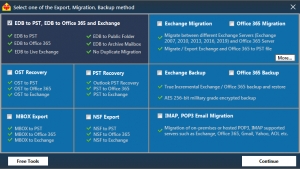
EDB to PST Conversion and import PST to Outlook Sometimes users may go behind the conversion of EDB file to PST file to access Exchange server emails on MS Outlook Platform. MS Outlook is strange to EDB format. To handle such scenarios you need to convert EDB to PST. You canât import the EDB files to Outlook directly. Why to convert EDB to PST: 1.   In case of Exchange database corruption 2.   EDB size is more than the limit 3.   When Mailboxes are inaccessible 4.   To maintain the backup of EDB file Reasons behind EDB file corruption: 1.   System Failure 2.   Accidental system shutdown 3.   Malware attack 4.   User handling issues EdbMails EDB to PST software is the perfect solution for recovery of corrupt or damaged Exchange EDB file and converts into outlook PST file. You can open exported PST file in MS Outlook. It supports Exchange 2003, 2007, 2010, 2013, 2016 and 2019 versions. Key features of EDB to PST solution: 1.   Export all the mailboxes to a separate PST files 2.   No restriction on number and size of the mailboxes 3.   Recovery and export of all the mail items including E-Mails, Calendars, Contacts, Journals and Tasks etc. 4.   Corrupted, damaged, deleted Exchange mailboxes recovery and Export 5.   Save in multiple formats such as EML, MHT, and HTML 6.   Extraction by keeping the original folder structure 7.   Selective mailbox items export by applying filters like After / Before Date, Subject, Attachment, From / To Address, CC Address, BCC Address 8.   Support for almost all latest Exchange versions Steps to convert EDB to PST: 1.   Login to EdbMails application using proper credentials  2.   Select âEDB to PST, ED to Office 365 and Exchangeâ option  3.   Browse the EDB file that you wish to recover and export  4.   Click on any folder to preview all items. Select the folder that you wish to export click on âExport Outlook PSTâ Option. Alternatively you can right click on folder and Click âExport Selected Mailboxes/Folders to PSTâ  5.   Set Action as Export for the folders that you wish to Export and Click the âContinueâ button  6.   Select the location to store the PST file  7.   Export operation progress window will open with total items exported count  On successful completion of export operation message will be displayed. To view the export operation details click on âView Log â. Then you can open the PST file using MS outlook. Steps for Exchange mailboxes to Outlook import: Select the File menu in the outlook window Select Import and Export Select Import from another program or file and click Next in the Import and Export Wizard Select Outlook Data File (.pst) and click on Next. Click the Browse to select the PST file that you wish to import. Select the required option in the Options and click Next. Select the folder that you wish to import. Check the option Include subfolders if you wish to include subfolders. Select the option either Import items into the current folder or Import items into the same folder in: Click on Finish https://www.edbmails.com/pages/edb-to-pst-converter.html
Visit us : http://www.edbmails.com/pages/edb-to-pst-converter.htmlLocation Map not Available for this city
When you call, don't forget to mention that you found this ad on Bhartiads.com
Reply to this Ad |
Click here to go Back |